Day-to-day lab operations rely on workflows to manage people, tasks, and systems so that work follows a consistent process every time. Defined workflows help ensure that all the steps are done in the correct order, are free from errors, and meet regulatory requirements.
But, representing lab workflows can be difficult. Without careful definition, you might introduce inaccuracies — such as skipping a step or adding unnecessary complexity — when translating a workflow to a software system or communicating it to a colleague.
Let’s take a closer look at lab workflows and how you can best represent your lab’s processes.
What is a workflow exactly?
The term “workflow” means different things in different situations.
In a general business sense, it refers to “the set of activities required to complete a task.” In a lab environment, it could refer to either “your lab’s business processes” or “processes managed by your laboratory information management system (LIMS).”
At Semaphore, we typically define a workflow in the lab as “end-to-end sample processing from accessioning to report issuance.”
Should workflows be flexible or rigid?
In some business environments, a step-by-step process must always occur in the same way and in the same order. We call these rigid processes. Imagine a production line at a car manufacturing plant. Any deviation or inconsistency could result in a vehicle that won’t pass inspection, or worse, loss of life.
Workflows in the laboratory cannot, and often should not, be completely rigid. A workflow certainly has to have a planned path, but there must be flexibility built in to handle exceptions. For example, a starting entity, such as a sample, may not always go through the same set of activities before completing the workflow. There are often variables, and a workflow needs to be able to handle decision-based routing.
Examples of decisions that will determine the workflow path:
- Sample type (is it blood, saliva, or genomic DNA?).
- Whether a sample passes a quality control (QC) test.
- Whether you need to do automated or manual sample preparation.
- Which sequencer to use based on QC results.
- Whether a sample needs to go into long-term storage.
Rigidity and inflexibility can be your enemy in this case. By not allowing for decision trees and routing in your workflow, you’ve constrained the workflow so much that it cannot deal with exceptions.
On the other hand, workflows should not be too flexible. If there are 20 ways to accomplish the same task, or if a workflow is completed differently depending on who is performing the tasks, then there is no uniformity. This can also cause a plethora of issues down the line.
Lab assays are not simple. There’s a lot of complicated chemistry and technology behind their execution. Consequently, they require a complex series of steps to complete.
With these considerations in mind, labs need a clear way to talk about workflows so that they can be communicated from one person to the next, no matter what role the person holds.
Ways to represent a workflow or process
- Whiteboarding. We often start with whiteboarding when we work with labs. This is common practice for initial workflow design because it’s an effective way to brainstorm with a group. You can do this in person in front of a physical whiteboard or use an online whiteboard tool if you need to meet with team members remotely. Popular online tools include InVision Freehand, Lucidspark, Miro, Mural, and Stormboard.
- Write and maintain a standard operating procedure (SOP). As we’ve mentioned previously, step-by-step written instructions in the form of an SOP are critical for clinical diagnostic labs. They ensure quality, reduce errors, and support compliance in the event of an audit. Up-to-date SOPs can also help your software vendors and consultants deliver custom software or configure your existing software to meet your lab’s needs, or even build automations to optimize your lab’s processes.
- Flowcharts and diagrams. These are commonly used by businesses and labs to demonstrate and codify a process. At Semaphore, we think that a graphical representation of a workflow is immensely valuable. A diagram is often the simplest way to represent a complex concept or process — you can print it, post it, or show it to anyone in your organization and they should be able to follow and understand the path of the workflow.
Many of the whiteboard tools listed above let you create flowcharts and diagrams, too. You are likely familiar with Microsoft Visio, but there are many other diagramming tools to choose from, such as Lucidchart, Gliffy, Edraw Max, and Cacoo, or even design tools like Canva.However, the best tool we have found for this purpose is the Camunda Modeler, a Business Process Model and Notation (BPMN) graphical workflow design tool. This tool lets you design, discuss, and share diagrams using the BPMN graphical notation, the de-facto standard for business process diagrams. If you’re new to BPMN, check out this overview with examples.
Things to remember when representing workflows
The most important thing to do when representing a workflow is to document what really happens in the lab. Even if a lab has a documented process, technicians might be doing something else — they might be accidentally missing important steps or they could have found a more efficient way to complete a task. Make a note to include technicians when you are whiteboarding workflows since they are the people performing the tasks.
There are many reasons for not following documented procedures. One of the main ones we see across our customers is that it can be difficult to get a procedural change approved and official documentation updated. In our next post, we’ll discuss the importance of change management as it relates to this.
Our second recommendation is to draw the workflow so that you can literally see it. The process of drawing the workflow can reveal inefficiencies. If you find that you’re not able to draw a workflow because the steps are different every time or it’s too complex to represent in a drawing, you’re not ready to model it yet. This is a red flag and an indication that you have work to do before you move forward. On the other hand, if you are able to draw the workflow, you can feel confident that it is well defined and understood. From there, you can transform the drawing into a working system.
Remember that workflows can be used in the lab for more than just sample processing — they can also be used for sample and reagent lot accessioning, or even instrument maintenance and accreditation. We like to say, “There is no single workflow that rules them all” and “in the end, everything is just a workflow.”
If your lab has a particularly complex workflow that you are having trouble representing, get in touch. We’ve worked with many labs, so we understand the complexities of lab processes and how important it is that they comply with regulatory requirements by being documented and followed correctly. Plus, we use these methods to represent our own workflows, so we are well-versed in representing complicated processes in a clear way that is easy to understand for stakeholders across the organization.